| 일 | 월 | 화 | 수 | 목 | 금 | 토 |
|---|---|---|---|---|---|---|
| 1 | 2 | |||||
| 3 | 4 | 5 | 6 | 7 | 8 | 9 |
| 10 | 11 | 12 | 13 | 14 | 15 | 16 |
| 17 | 18 | 19 | 20 | 21 | 22 | 23 |
| 24 | 25 | 26 | 27 | 28 | 29 | 30 |
Tags
- nav2 dev contatiner
- Foxy tutorial
- nav2 getting started
- ros2 configuring environment
- nav2 development guides
- CodeUp
- first-time robot setup guide
- humble 환경설정
- CODEUP 6073
- Nav2 document
- ros2 환경설정
- nav2 튜토리얼
- docker foxy
- nav2 development guides
- ros2 development guides
- error
- 코드업
- nav2 tutorial
- ros2 foxy tutorial
- nav2 first-time robot setup guide
- development guides
- ros2 튜토리얼
- humble development guides
- nav2 설치
- ros2 foxy docker
- ros2 튜토리얼 환경설정
- ROS FOXY 튜토리얼
- foxy nav2
- Python
- ros2 remapping
Archives
- Today
- Total
목록print (1)
BAN2ARU
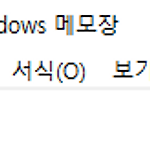 [Python] print() - sep, end, file (print로 텍스트 파일 출력하기)
[Python] print() - sep, end, file (print로 텍스트 파일 출력하기)
print()는 출력하기위한 함수로, 우리가 흔히 쓰고 보았던 Hello worlds를 출력하기 위해 print("Hello worlds")에서 사용되는 함수입니다. print()의 옵션에서는 sep와 end 옵션을 활용하여 출력시에 보다 원하는 모양으로 나오도록 출력할 수 있습니다. 또한 file 옵션을 통해 print함수를 출력할 것인지 아니면 파일로 저장할 것인지도 선택할 수 있습니다. print의 default옵션은 sep = ' ' (공백), end = '\n' (띄어쓰기), file = sys.stdout (콘솔 출력) 입니다. 각 옵션에 대해 예제와 함께 살펴보도록 하겠습니다. sep # 일반적으로 아무 옵션을 주지 않으면 공백으로 출력됨 >>> print('Apple', 'Banna') A..
Language/Python
2022. 4. 25. 21:30
